使用ModelSim做模拟常常会遇到一些小问题,常常没有很在意但是常常又发生:-),这里谈谈遇到以下几个小问题的解决方法。
1.遇到类似以下的问题:
# ** Error: /homes/ethernet/eth_spram_256x32.v(151): Module 'RAMB4_S8' is not defined.
# **Error: /homes/ethernet/xilinx_dist_ram_16x32.v(20): Module 'RAM16X1D' is not defined.
解决方法:进入Simulation Properties: Libraries --> 在Search Libraries中加入unisim(如果是要做 UNISIM-based RTL simulation)
如下图所示:
2.遇到类似以下的问题:
# ** Fatal: (vsim-3693) The minimum time resolution limit (10ps) in the Verilog source is smaller than the one chosen for SystemC or VHDL units in the design. Use the vsim -t option to specify the desired resolution.
# Time: 0 ns Iteration: 0 Instance: /sample_tb File: /homes/sample_tb.vhd Line: UNKNOWN
# FATAL ERROR while loading design
解决方法:改变Simulation Properties: Libraries --> 在Search Libraries中加入unisim(如果是要做 UNISIM-based RTL simulation)
如下图所示:也是进入Simulation Properties,然后如下图所示,改变Resolution。
3.遇到类似以下的问题:
# ** Error: (vsim-3601) Iteration limit reached at time 0 ps.
# ** Note: (vsim-3602) Delays were truncated during elaboration of the design.
解决方法:进入Simulation -> Runtime Options,然后改变Iteration Limit,将它改成例如5000。如下图所示:
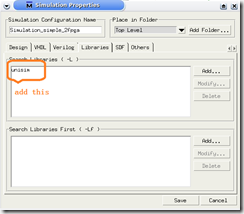






没有评论:
发表评论